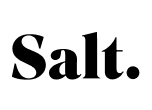Apple Arcade: Everything you need to know
Who still remembers the early days of the App Store, when game apps like Doodle Jump or Cut The Rope cost CHF 1.-? Unfortunately, those days are long gone – if you want to be successful as a game developer nowadays, you have to offer your game for free and monetise it using various methods, such as advertisements. Another type of monetisation is called in-app purchases. Unfortunately, many developers – especially large development studios – have taken in-app purchases to the extreme. If you want to avoid in-app purchases on iPhones, take a look at Apple Arcade, Apple’s version of a gaming service. Find out what the service can do, how much it costs and how to sign up and cancel it in this article.
The danger of in-app purchases in game apps
But before we turn our attention to Apple Arcade, we need to remind ourselves why in-app purchases are so hated and dangerous.
Money beats patience
In a lot of the available games out there, you have to wait for hours or even days in order to advance – or you could speed it up with money. Usually you do this with a premium currency, often in the form of diamonds or gems. Of course, these are rarely earned by normal playing – more often than not they are only received when you purchase them with real money.
A danger for the parents’ credit card
In-app purchases in apps aimed at children are particularly sinister. The little ones don’t know that they are emptying their parents’ credit card with every purchase. Although Apple, Google and Co. have taken measures to make in-app purchases by children more difficult, there are still countless reports of surprised parents who have to pay several thousand, if not tens of thousands of dollars for their children’s in-app purchases.
Parents should therefore carefully check every children’s app and, if necessary, switch off in-app purchases or make them more difficult – and of course educate their own children. You can find out more about recommended safety measures for children and young people in our text on mobile phone subscriptions for minors.
Addictive Gambling
Lootboxes are the electronic form of wonder bags. You often get them for free – but if you want to open them, you need a key, which you can only buy with premium currency. By using “clever” game design, developers manage to appeal to the reward system in the brain. Maybe there was a rare item in the loot box? Then we try it a second, third, fiftieth time – always hoping to hit the jackpot the next time we play. Does this sound familiar? That’s right, it’s the same method casinos are using that rewards us with constant small wins and thus encourages us to keep opening these loot boxes. Before we know it, we have gambled away several thousand francs. For people with a gambling addiction, these in-app purchases are extremely dangerous.
The solution: Apple Arcade…?
This is where Apple Arcade comes in. Games that appear on Apple Arcade have no microtransactions. So you don’t have to worry about your credit card or keep an eye on your kids at all times. In addition, the games are of higher quality, as Apple thoroughly reviews – i.e. curates – every Arcade app.
How much does Apple Arcade cost?
If you are only interested in the games apps, you can get the subscription for CHF 6 per month, with the first month being free. In a bundle with Apple One, it costs CHF 20.90, with the first month also being free. In return, you also get access to Apple Music, Apple TV+ and 50 GB of iCloud+ cloud storage.
If you’ve bought a new Apple device, you can even get 3 months of free Apple Arcade access!
Find out more about Apple One here.
For which Apple devices is Apple Arcade available?
Apple Arcade is available for all major iPhones, Macs, Apple TVs and iPads. This means you can download and play Apple Arcade apps on all of these devices. However, we recommend a controller if you want to play on your Apple TV.
How do I sign up for Apple Arcade?
Subscribing to Apple Arcade is very simple. First, check if you’re already subscribed to Apple One – then you don’t need to do anything other than go to the Arcade tab in the App Stores and download the games. There’s even a dedicated app on Apple TV.
How do I cancel Apple Arcade?
To cancel Apple Arcade, go to your profile in the App Store and tap “Subscriptions”. There you can cancel Apple Arcade.
Can I keep the games if I cancel Apple Arcade?
No. If you cancel your subscription, you will no longer be able to access Arcade apps.
Can I keep the games permanently?
Yes, as long as the arcade games are downloadable from Apple Arcade. Unfortunately, however, there have been app developers in the past who have removed their games from Apple Arcade. This is the case when the contractual agreements between Apple and the developer expire.
Conclusion: Apple Arcade – perfect for casual and hardcore gamers and parents with children
Apple’s gaming service was unique when it launched at the end of 2019 – and still hasn’t lost any of its quality. Subscribers to the service get hundreds of high-quality games, all of which are free of ads and microtransactions.
Mobile subscriptions from alao are also free of ads and microtransactions. We have mobile subscriptions at conditions you won’t find anywhere else. You pay no activation fees, can easily compare all providers and sign up for your new subscription online in 5 minutes. No switching stress guaranteed! Find your perfect mobile phone subscription now on alao. This article was created on 16 November 2022 and updated on 14 December 2024.