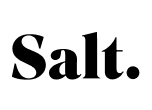Apple Pay: Everything you need to know about it
Anyone who owns an iPhone will certainly have heard of Apple Pay. But what is Apple Pay anyway? And how can I use it? You can find the answers in this text.
What is Apple Pay?
Apple Pay is Apple’s version of a payment service that is primarily tailored to Apple devices. For each payment transaction, Apple Pay uses your stored card – so it is not a separate bank account or credit card from Apple. Apple Pay works with credit cards and debit cards, but your bank must support this payment service. You can see which banks support Apple Pay below. Any merchant that offers contactless payment with NFC can also process Apple Pay payments.
Summary:
- Apple Pay works with credit or debit cards wherever cashless payments can be made with NFC
- Apple Pay only works if the bank includes support for Apple Pay
What distinguishes Apple Pay from other payment methods?
Long before Apple, various companies tried their hand at a payment service. Walmart, Paypal and also Google previously tried to break the market power of Mastercard and Visa. But it was Apple that made cashless payment really user-friendly in 2014. Because Apple Pay does not require merchants to install new card terminals, but also works with existing terminals, it has caught on worldwide.
One of the strengths of Apple Pay is its “privacy by design”. Every time we swipe our credit card, we leave behind data, so-called metadata. With this data, card companies, banks and/or advertisers can create a user profile of you. The more data they collect about you, the more attractive you become to advertisers. For example, your credit card payment can be used to find out which merchant you shop with, where you shop and how much you spend. This data is enough for advertisers to find out whether you are pregnant, live in a socially deprived area, are a CEO or have certain sexual preferences.
What are the advantages of Apple Pay?
Apple Pay works differently. It uses a device-specific passcode and a unique transaction number instead of your card number. Neither Apple nor the merchant can see your card number and personal data. The card number is also not stored on your Apple device (only the last four digits).
Moreover, a payment with Apple Pay only works if you authenticate yourself, for example with FaceID or TouchID. This additional security level does not exist with a pure credit card payment. On the contrary, if your credit card is in the hands of thieves, they will also have the security code (CVV) with them. Biometric authentication with Apple Pay also eliminates the need to enter a PIN number at the terminal.
If you want to pay with Apple Pay, you don’t need to carry around a wallet or credit cards. Paying via the Apple Watch also works if you don’t have an iPhone with you.
The integration into the Apple universe is also typical for Apple. Once saved, Apple Pay can also be used on other Apple devices. There is no need to fetch the credit card to make a payment.
How do I set up Apple Pay?
Setting up Apple Pay is easy, you don’t need to install an app or visit your bank.
To set up Apple Pay:
- Open the Wallet app on your iPhone and then click on the Plus.
- Select the item “Debit or credit card”.
- Now search for your bank. Depending on the bank, you may either need to take a photo of your credit card or install the bank app. Follow the instructions in the app and, if necessary, confirm the conditions.
- Ready!
Card-related and device-related information can be sent to Apple during the initial setup. However, this is only for fraud prevention. For example, Apple talks about “device usage patterns”, which Apple uses to determine if you are the person who wants to add a credit card or if it is a thief.
Apple also sends some data to your bank during the set-up process, for example to check the validity of the credit card.
How do I use Apple Pay?
Using Apple Pay is very simple.
- Simply double-click the power button (the side button on the Apple Watch) to get a wallet overlay. From there, you can select one of your stored credit, debit or membership cards. Ideally, your default card will already be on top.
- This is followed by a short verification using FaceID or TouchID.
- Hold the device to the card terminal and pay.
- Ready!
Which banks support Apple Pay?
| Aargau Cantonal Bankacrevis Bank (credit cards)AEK BANK 1826 CooperativeAlpha RHEINTAL Bank (credit cards)Alternative Bank Switzerland LtdCantonal Bank of AppenzellBanca Credinvest SA (credit cards)Banca dello Stato del Cantone TicinoBank AveraBank BSUBank Cler LtdBank EEK AGBank EKI CooperativeBank Gantrisch CooperativeBank in ZuzwilBank J. Safra Sarasin (credit cards)Bank Julius Baer & Co Ltd.Bank Leerau CooperativeBank of AmericaBank SLM AGBank Sparhafen ZurichBank Thalwil Genossenschaft (credit cards)Bank Zimmerberg AGBanque Cantonale de Fribourg (credit cards)Banque Cantonale de GenèveBanque Cantonale du JuraBanque Cantonale du ValaisBanque Cantonale Neuchâteloise (credit cards)Banque Cantonale VaudoiseBanque du Léman SA (credit cards)Banque Thaler SA Cantonal Bank of BasellandBasel Cantonal BankBBO Bank Brienz Oberhasli Ltd.Cantonal Bank of BerneBernerland Bank AGBonus Card (Visa credit and prepaid cards) | C.I.M. BanqueCaisse d’Epargne de Cossonay Société CoopérativeCaisse d’Epargne CourtelaryCaisse d’Epargne de CossonayCembraCembra Money BankCleverCardsClientisClientis Bank AarelandClientis Bank in the ThalClientis Bank Oberaargau AGClientis Bank Thur CooperativeClientis Bank ToggenburgClientis Biene – Bank im RheintalClientis BS Bank SchaffhausenClientis EB Entlebucher Bank AGClientis Savings and Loan Bank ThayngenClientis Sparcassa 1816Clientis Savings Bank Oftringen CooperativeClientis Savings Bank SenseClientis Zürcher Regionalbank GenossenschaftCornèrcard (credit and prepaid cards from Mastercard and Visa)Credit Mutuel de la ValleeCrédit Mutuel de la Vallée SACredit Suisse | EFG Bank AGEntris BankingSavings Bank Affoltern i. E. AGErsparniskasse Rüeggisberg Genossenschaft (credit cards)Savings Bank SchaffhausenGazprom Bank (Switzerland) LtdCantonal Bank of GlarusGonet & CieCantonal Bank of GraubündenGRB Glarner Regional Bank CooperativeMortgage Bank LenzburgHypothekarbank Lenzburg (“HBL”)iCardJumboKlarpayStammheim Loan FundLGTLienhardt & Partner Privatbank Zürich AGLuzerner Kantonalbank AGMaerki Baumann & Co. AGManorMigros Bank AGMoneseN26NeonCantonal Bank of Nidwalden | NPB New Private Bank (credit cards)Obwaldner Cantonal BankPost FinanceRaiffeisenRegiobank Männedorf AGRegiobank SolothurnRevolutRothschild & Co Bank LtdSB Saanen Bank AGSchaffhauser Kantonalbank (credit cards)Schwyzer Cantonal BankSpar + Leihkasse Gürbetal AGSpar- und Leihkasse Bucheggberg (credit cards)Spar- und Leihkasse Frutigen AGSavings and Loan Bank RiggisbergSparkasse Schwyz AGSt.Galler Kantonalbank (credit cards)Swiss Bankers (prepaid cards from Mastercard)Swisscard (credit cards from American Express, Cashback, mydrive, Pointup, SWISS Miles & More, Neutral Mastercard credit cards, wow Visa prepaid card)Thurgau Cantonal BankUBS SwitzerlandCantonal Bank of UriValiant BankVisecaWiseYapealYuhZug Cantonal BankZürcher Kantonalbank (credit cards)Zürcher Landbank AG |
Conclusion: Apple Pay is very user-friendly
Not everyone dares to try new things. That is understandable. But in the case of Apple Pay, the doubts are unjustified. Not only is this payment method more secure than cash and normal credit card payments, it is also more user-friendly. Apple Pay prevents retailers and banks from collecting data and thus prevents a user profile from being created about you. And if you use a debit or prepaid card with Apple Pay support, you don’t have to worry about debts or the like.
If you want to try or discover more Apple services, visit our Apple overview page!
Looking for a new mobile phone contract? Find exclusive offers at alao!