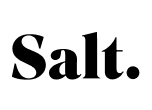Battery myths: Does turning off Bluetooth really preserve battery life?

There are as many myths about the battery as there are about the smartphone itself. In this text, we focus on 8 battery myths that keep doing the rounds and that many people still believe.
1. Closing apps saves battery
Many people still close their unused apps on their smartphones in the belief that this will extend their battery life and increase performance. We have trained ourselves to do this from Windows, where many background processes actually slowed down the computer. On Android or iOS, however, this approach is counterproductive. Both operating systems are now so intelligent that they can manage the energy consumption of apps very well. If you close background apps, you have to restart them completely – and that can drain the battery more than keeping them in the background.
Myth: Disproved.
Reading tips:
2. Continuous charging damages the battery, complete discharge extends battery life
Some myths last forever, especially when it comes to smartphone batteries. “You shouldn’t keep your smartphone on the charging cable forever!” or “You have to completely discharge the battery every now and then!”, many people are still convinced of this. But what does the reality look like?
Technological progress has not stopped at batteries – smartphone batteries nowadays last longer and longer, have more and more power and – and this is particularly important – are becoming increasingly intelligent. For example, the latest iOS and Android versions can automatically stop charging when the battery is fully charged. Or they analyse your charging routines – overnight, for example, the phone draws less power and thus charges more slowly than during the day. During the day, the iPhone only charges up to 80 %. Apple calls this “Fast Charge”. From 80 %, the power supply is throttled – this prolongs the service life.
But where does the myth come from that batteries should be completely discharged occasionally? The answer lies in the predecessor technology, the nickel-cadmium batteries (NiCad). These could indeed develop a “memory” that could be prevented with occasional complete discharges. Today’s smartphone batteries, however, are made of lithium-ion and do not have this problem; on the contrary, complete discharges shorten the life of lithium-ion batteries enormously. It is better to keep the battery level between 20 and 80 %. However, all smartphone batteries have one thing in common: they age.
Myth: Disproved.
Reading tips:
- On this page, Apple explains how to charge the lithium-ion batteries properly and extend their life.
- Android users can find tips to extend battery life here.
3. Induction and fast charging damage the battery
Wireless charging via induction and the introduction of fast-charging options have given rise to new myths. These technologies are said to age the battery faster.
Charging by induction does indeed cause the battery to age more quickly. However, this is not due to invisible waves or some ominous processes in the background, but quite simply to the heat that is generated when charging with induction. Heat is the mortal enemy of every lithium-ion battery. The test of a freelance blogger showed how inefficient inductive charging actually is. While it took 14.26 Wh to charge a Google Pixel 4s via cable, it was already 21.01 Wh via induction, i.e. almost 50 % more. It is this conversion to heat that can damage your battery in the long run.
Fast charging also generates a lot of heat.
But: With each smartphone generation, charging via induction and fast charging is improved and the resulting heat is minimised. In addition, the operating systems themselves come with protective mechanisms that minimise heat generation. In the near future, our conclusion could be different.
Myth: Partly true.
Reading tips:
- How inefficient wireless charging really is
- Youtuber Marques Brownlee also investigated whether fast charging damages the battery. You can see the video here.
4. Switch off Bluetooth & WLAN prolongs battery life
Supposedly the number one remedy when the battery runs down: Switch off Bluetooth and WLAN.
But that won’t help much: for one thing, the Bluetooth Low Energy (Bluetooth LE) radio standard is already installed in all smartphones. As the name suggests, this Bluetooth variant consumes hardly any power, on average only 0.1 to 0.25 watts. The Android website AndroidAuthority carried out a test – and found out that starting Bluetooth only consumes 1.8 % more battery. Extrapolated to a working day, that’s a maximum of 10 minutes, depending on the smartphone model, often much less. What helps more: switching off your Bluetooth headphones.
Switching off WLAN is somewhat more beneficial, as the battery is also drained when WLAN is active but not in use. However, searching for mobile networks is much more energy-intensive than searching for WLAN networks, especially in areas with poor reception. For example, if you travel a lot by train, you use less energy if you are connected to the train’s Wi-Fi network.
Myth: Partly true.
Reading tips:
5. Mobile phones should not be charged overnight
In our text on sustainable smartphone use, we already said that you should not charge your smartphone overnight. The reason is simple: simply charging the battery overnight does not itself age the battery. What does harm the battery, however, is constantly charging the last percentage point. Because many smartphones stop charging when the battery is 100 % full – and start charging again when the battery slips to 99 %. The latest versions of the operating systems extend the charging time overnight thanks to intelligent functions – but they can’t turn it off completely. It is better to charge the smartphone during the morning routine.
Myth: True.
6. The ageing of the battery can be prevented by low temperatures
As we have already written above, heat is the mortal enemy of any battery. For many people, it therefore seems logical that cold has the opposite effect. So is the fridge or even the freezer the better place?
The answer is quite clear: No. Batteries have an optimal temperature range, which is between -10° C and 35° C, depending on the smartphone. The temperatures in the refrigerator or freezer are usually in the lower temperature range. So the temperatures themselves are not the problem.
Nevertheless, you should not do it, because dangerous condensation can form at the latest when reheating and lead to water damage. Shock freezing can also cause the glass surfaces that are often found on top smartphones to crack.
Myth: Disproved.
7. New smartphones must first be fully charged
The operating instructions of many electrical devices state that they should be charged before they are used for the first time.
However, this is not necessary, because smartphone batteries are already charged at the factory. Unless your new smartphone is completely discharged, you can use and set it up normally.
Myth: Disproved.
8. Only original charging cables and plugs should be used
A look at various sales platforms on the Internet shows that no-name charging cables and plugs are often considerably cheaper than the original cables from Apple, Samsung and Co. It is therefore more than understandable that many people resort to alternative cables. However, there are often news stories about smartphones catching fire, and flat fires caused by smartphones are not uncommon either. The culprit can be quickly identified, namely unauthorised charging accessories. All smartphones today have safety mechanisms to prevent the phone from overheating. However, this guarantee does not apply to charging cables and plugs from no-name manufacturers – anyone who has ever opened an Apple charger will see: These things are packed with technology.
If you need a charging cable, you should make sure that they are certified by Apple, Google and Co. or use charging cables from well-known manufacturers.
Myth: Partly true.
Reading tips:
How to keep your smartphone battery really healthy
If you want to know how to really save your battery and extend its life, you can read our article on proper battery management. And if your battery has already died, check out our smartphone-with-subscription comparison page for exclusive offers and no activation fee. With alao, you’ll save money and spare your nerves.
This article was published on 13 June 2022 and updated on 2 December 2024.