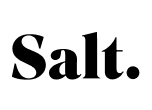Save battery: How to save your battery

No other component in a smartphone is used as much as the battery – even when the display is off, the battery continues to be used on the iPhone and Android. But how can you save battery power on iPhone and Android?
What modern batteries are made of
As we have already explained in our battery myth text, the idea that batteries have to be completely discharged is a thing of the past. The memory effect myth arose in the days when nickel-cadmium batteries were still used. These should actually be completely discharged to prevent the memory effect. Today’s smartphone batteries, however, are made of lithium-ion. Complete discharges and heat are poison for the life of modern smartphone batteries.
Batteries age even without use
Even if you leave your smartphone lying unused in a drawer, over time the battery will not only discharge but also age, i.e. permanently lose battery capacity. This is perfectly normal and no cause for alarm. Smartphone manufacturers are constantly researching new battery technologies, optimising their operating systems and implementing new features to ensure the longest possible battery life.
How to save battery
Contrary to what many websites claim, switching off Bluetooth or WLAN does relatively little good. All modern smartphones support the Bluetooth Low Energy radio standard, which is characterised by very low power consumption and is only active when your phone is connected to a Bluetooth device. Switching off WLAN is also of little use. On the one hand, your phone only searches for WLAN networks when it is on, and on the other hand, searching for mobile phone antennas consumes significantly more battery.
Activate power saving mode
If you know you won’t be near a power outlet for a long time, low power mode may be for you. The sooner you switch it on, the better. Here, all unnecessary background processes are deactivated and the time to the lock screen is shortened. On Android phones, you can usually find access to the energy-saving mode by scrolling down the navigation at the top of the screen.
Switch off GPS
One function that consumes a lot of battery on Android and iPhone is the apps’ constant access to the GPS sensor. Check which apps are doing this in the iPhone settings under Privacy > Location Services. For Android, disable access to your location for all or certain apps in Settings > Location. Maybe you’ve enabled location services for apps you no longer need?
Reduce mobile phone brightness
The brightness of the display determines most how long the battery lasts. This is logical, because it is by far the largest component with which we interact every day and which we use every day. Ergo, the lower the screen brightness, the more battery you save and the longer your smartphone lasts.
Switch off push and other background processes
As we already explained in our battery myth text, closing apps that are no longer in use is ineffective and even counterproductive. However, it can be worthwhile to take a look at the background processes. By this we mean, for example, push messages from games, social networks or email apps. Every push message usually activates the display – unnecessarily. Smart home apps that are no longer used should also be targeted.
Delete power-hungry apps and use browser versions
Some apps are famous and notorious for draining the battery, such as the Facebook app, streaming apps and games. Many apps are nothing more than websites packaged in apps anyway and offer little additional benefit over the website version.
Activate Dark Mode
More and more smartphones with OLED displays have been appearing since 2017. Compared to previous LCD displays, they have the advantage that pixels that are not needed (such as black areas in photos or videos) do not consume any energy. This is also where Dark Mode comes in: Since display elements are no longer white but black, they no longer consume power. How much battery is saved by the dark mode still depends on the screen brightness.
Our tip: Send last whereabouts when the battery gives up
If the battery reaches dangerously low percentages, it may be worth informing your parents, partner or friends of your whereabouts or destination so they don’t worry if you don’t answer immediately. Of course, you should also contact them again as soon as possible when your smartphone has power again.
Nevertheless, no battery lasts forever. But there are methods you can use to extend the life of your smartphone. Find out what they are in our text on sustainable mobile phone use.
Maybe your battery has given up and you’re looking for a new phone? Then check out our smartphone with subscription comparison page, find exclusive offers and pay no activation fee.