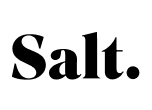How do I locate my lost mobile phone?

A lost or stolen mobile phone no longer has to mean the end of the world. All major smartphone manufacturers, such as Apple and Google, offer tracking capabilities for their devices. We explain step by step how to locate your iPhone or Android phone.
Locate Android phone
If the Android mobile phone is connected to a Google account, you can locate it with the “Find my phone” function – provided it is switched on.
Precondition Locate Android
In addition, further conditions must be fulfilled:
● The smartphone is connected to the Internet (via WLAN or mobile radio).
● The mobile phone can be seen in Google Play
● The activation of the location detection has taken place
● The “Find my device” function is activated
● For lost smartphones that require two-step confirmation, either a backup code or a replacement phone is needed to locate the phone
How to locate your Android phone with Google
Basically, you can locate any Android phone – including the Google Pixel – via the Gmail account, as the Gmail access data is usually also the access data to the Google account.
Here’s how:
Go to android.com/find and log in with your Google data. Alternatively, you can use the app “Google find my device“.
Click on the device you want to locate.
A map will now appear showing the last location of your Android phone.
If you can locate your device, you have the following options:
- Ring the smartphone
- Lock the unit
- Delete data on the machine
Attention: If you have chosen the data deletion option, the “Find my device” function is no longer available.
Locate Samsung mobile phone in Switzerland
Samsung also offers a location function on its smartphones. It is called “Find My Mobile”, but it only works with Galaxy smartphones that have been registered for tracking.
In contrast to the normal Android version, Samsung’s “Find My Mobile” can also be used to locate the mobile phone offline – provided the function has been activated beforehand. The device must also be switched on.
Find My Mobile” functions
Via the “Find My Mobile” website, you can not only find the Galaxy smartphone, but also control it.
The following activities are available during remote access:
- Block Samsung Pay access
- Upload the data to the cloud
- Let smartphone ring
Locate iPhone
Locating your iPhone is very easy and can be done in two ways.
1. Via the app “Find my”
One option is to locate your iPhone via the “Find my” app.
2. iCloud website
You can also find your iPhone via the iCloud website www.icloud.com/find.
Precondition Locate iPhone
For iPhones, the “Find my iPhone” function must be activated in the settings under Apple ID > Where is? to locate it.
“Find my” and iCloud functions
You can select the following functions both in the app and via the website:
- Display devices
- Play sound
- Display the route to the unit
- Mark the iPhone as lost
Mark iPhone as “Lost
If you activate the “Lost” function, the following happens:
- You will be notified if a find is made
- Activation lock is activated – other people cannot use your iPhone when it is linked to your Apple ID.
- The iPhone is locked and cannot be used again until the code is entered
- Apple Pay and other payment services are blocked
- You can leave a message or number for the person who finds your iPhone.
Remotely wipe iPhone
Remote deletion is also possible. But beware: Not only can the device no longer be found after deletion, the activation lock is also deactivated and the link to your Apple ID is deleted. Anyone can then turn on and use the iPhone after removing it from the account.
What do I do if I have not activated the “Find my iPhone” or “Find my phone” function?
If for some reason you do not have these features enabled, it will be much harder to locate your smartphone. Apple, for example, recommends reporting the loss or theft to the police and removing the device from the list of trusted devices.
In addition, you should change the passwords to your accounts, such as Facebook, Instagram or your email accounts, so that thieves or finders cannot access your personal data. Often, the lost devices can also be removed from the account area – curious people are thus locked out of the apps.
Find your new mobile phone on alao
Losing your smartphone is really not a good thing – no one wants it to fall into the wrong hands. If your smartphone has indeed been stolen, be sure to go to the police and file a report. Change your passwords and remove the device’s access to your social media apps. This way you are on the safe side.
Subscribing to alao is just as safe. Exclusive subscriptions with great discounts you won’t find anywhere else. Check out our subscription page now!
This article was published on 6 May 2022 and updated on 26 November 2024.