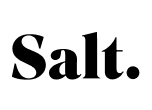10 must-have apps that belong on every smartphone

Millions of apps are available in the app stores of the major providers – it’s hard to keep track of them all. With our list of 10 must-have apps, you can find the most important apps for your smartphone, regardless of whether you own the new iPhone 16 or using an Android smartphone.
Where are Facebook, Instagram and Co.
Of course, we could have made it easy for ourselves and filled the list with apps that everyone already knows and downloads to their device. Our mission, however, is to offer you added value and therefore provide you with apps that enrich your everyday life and give you more security.

These are the 10 must-have apps
1. Threema
Everyone knows Signal and Telegram, but Threema is by far the most secure messenger – and because the developers are based in Switzerland, they are subject to the EU’s particularly strict data protection regulations, unlike Signal (USA) and Telegram (Dubai). You do not need a phone number or an e-mail address to sign up, and Threema is also extremely data-saving in other respects. So if you are looking for a secure alternative to WhatsApp, you should take a look at Threema.
Threema costs a one-time fee of CHF 3.
| Apple App Store | Google Play Store | Huawei AppGallery | |
| Download for iOS | Download for Android | Download for HarmonyOS |
2. Mullvad VPN
VPN services are a dime a dozen. But only a few are truly dedicated to security. The VPN app that is recommended over and over again, both by IT experts and on social networks, is Mullvad VPN. With a VPN, you move around the Internet safely and can access media libraries in other countries. In countries with restricted Internet, such as China, you also bypass firewalls and website blocks.
The VPN service costs about CHF 5, but this is money well spent. The subscription does not renew automatically. Of course, Mullvad is not the only VPN provider. We present other services in our VPN provider overview.
| Apple App Store | Google Play Store | Huawei AppGallery | |
| Download for iOS | Download for Android | Not available for HarmonyOS |
3. Snapseed
One of the most popular smartphone apps when it comes to image editing is Snapseed. Although the app has been developed by Google since 2012, it is also available on iOS due to its success. There are a total of 29 tools and filters in the app that you can use to spice up your photos. Adjust things like white balance, contrast, or HDR to your liking, add text and lines, or drag a filter over your photos. The app is free. If you take a lot of photos with your smartphone, take a look at our mobile phone photography tips.
| Apple App Store | Google Play Store | Huawei AppGallery | |
| Download for iOS | Download for Android | Not available for HarmonyOS |
4. Google Maps
This tip is especially for Apple users: Google Maps. While Apple’s own Maps app has gotten better, it still lags behind the competition in many areas.
| Apple App Store | Google Play Store | Huawei AppGallery | |
| Download for iOS | Download for Android | Not available for HarmonyOS |
5. Google Authenticator
A 2FA app like Google Authenticator is arguably one of the most important apps on any smartphone. Without an app like Google Authenticator, you cannot log in to sites where you have enabled two-factor authentication. We are not currently aware of an alternative for Huawei.
| Apple App Store | Google Play Store | Huawei AppGallery | |
| Download for iOS | Download for Android | Not available for HarmonyOS |
6. Bitwarden Password Manager
A password manager should also be installed on every smartphone, as they offer significantly more advantages and features than the standard solutions from Google and Apple. We chose the Bitwarden password manager, but you can find other password manager apps in this article. For Huawei owners, NordPass Password Manager is a good alternative.
| Apple App Store | Google Play Store | Huawei AppGallery | |
| Download for iOS | Download for Android | Not available for HarmonyOS |
7. LinkedIn
Everyone has Facebook, Instagram and TikTok on their smartphone. But have you ever thought about the career network LinkedIn? Network with your colleagues, search for new jobs, and keep your resume updated – even on the go. LinkedIn is unfortunately not available for devices running HarmonyOS operating system.
| Apple App Store | Google Play Store | Huawei AppGallery | |
| Download for iOS | Download for Android | Not available for HarmonyOS |
8. Reddit
If you’re fed up with Facebook or Instagram, you should take a look at the social forum network Reddit. To strengthen its German presence, Reddit opened an office in Berlin at the end of 2021. From funny memes and insightful posts to up-to-the-minute news – Reddit has (almost) everything.
| Apple App Store | Google Play Store | Huawei AppGallery | |
| Download for iOS | Download for Android | Not available for HarmonyOS |
9. MeteoSchweiz
We have already published an article on weather apps as well. MeteoSwiss is an official weather app of the Federal Office of Meteorology and Climatology and therefore particularly reliable. In addition to the standard weather maps and forecasts, isobar maps for Europe and a weather report for all three Swiss language regions are available here. You can find more weather apps that are also available for Huawei smartphones here.
| Apple App Store | Google Play Store | Huawei AppGallery | |
| Download for iOS | Download for Android | Not available for HarmonyOS |
10. Alertswiss
Another must-have is a disaster app that warns you of catastrophes such as fires, power outages, or bombs. The app sends a push message including behavioral recommendations and instructions so that you know what to do in this situation.
| Apple App Store | Google Play Store | Huawei AppGallery | |
| Download for iOS | Download for Android | Not available for HarmonyOS |
Conclusion: Best equipped with these top apps
With our 10 must-have apps, you’ll be well protected against wind, weather, hackers and delayed trains. We can’t help you with that, but we can if you’re looking for a new smartphone – and we’ll be there for you afterwards, too. Independently, reliably and 7 days a week.
You can find more apps for your smartphone on our app page!
This article was first published on 9 March 2002 and updated on 18 November 2024.