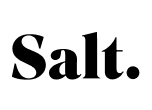How smartphones help people with disabilities

When it comes to technological advances, the needs and requirements of people with disabilities or physical limitations often come last. Yet, today’s smartphones already have many technologies and features on board that can help these people and enable them to use smartphones and participate in digital life.
Those who don’t suffer from impaired vision, fine motor problems or hearing loss don’t give much thought to how they use their smartphones. But for many people with physical impairments, including many elderly people, this is critical to survival. While it was possible to orient oneself to the feel of the keys on earlier cell phones, this is more difficult with smartphones – the keyboard and apps share the same screen.
Generally, the operating aids can be roughly classified into three categories: haptic, visual and acoustic. Since the settings change with every operating system and turn out differently on every smartphone, we did not include a detailed description. Fortunately, Apple and Google have developed their own pages that describe the operating aids and how you can activate them. You can get to these pages by clicking on the logos. Unfortunately, there is no overview page for Huawei phones that run HarmonyOS.
- Visual operating aids
- Acoustic operating aids
- Haptic operating aids
- Voice control: Siri and Google Assistant
- Useful apps for people with disabilities
- Helpful links and information
Visual operating aids
Visual operating aids support people who cannot see as well or are blind.
Voice-over & Braille
Today’s smartphones are packed with features and controls that can very quickly overwhelm. Especially older people or people with limited vision are overwhelmed by this. Voice-over can help here: Once activated, a voice reads out every control element and text on the display. A double click is used to open or confirm.
In combination with externally connectable Braille displays and built-in functions, the iPhone or Android smartphone can also be used by blind people. In the following video, Kristy Viers, a blind American, demonstrates how she can operate her iPhone using the Braille function in iOS.
Dictation
Not only interesting for the blind: the dictation function, which allows you to dictate SMS, WhatsApp messages, notes and more.
Larger font
For people with impaired vision, the default font size of the operating systems is too small. You can enlarge the displayed texts in the settings.
Screen magnifier & zoom
Also, many buttons are too small, especially links or buttons on the Internet. With screen zoom – the function can be activated in the settings – these areas can be enlarged. Apple also has the app “Magnifier” in the AppStore, which can enlarge texts and objects with the help of the camera. This is very helpful, for example, to enlarge texts on menus or in catalogs.
Color inversion and higher contrast
If you suffer from color perception disorders, you should take a look at the functions “Color inversion” and “Higher contrast”.
Audio Descriptions
Netflix and Co. can also be used by people with visual impairments. The streaming providers provide subtitles and audio descriptions for many series that describe the scenes on the screen.
Tip: Activate screen curtain
Blind iPhone users are not dependent on the display. In these cases, it is worth activating the display curtain. Here, the screen turns off, but still remains operable. This way, you can protect yourself from strangers’ glances.
Acoustic operating aids
Those who suffer from limited hearing can activate acoustic operating aids.
Hearing aids
The new versions of Android and iOS bring support for modern hearing aids. These allow streaming content to be sent directly to the hearing aid.
Mono audio and stereo balance
Many people with their hearing intact might wonder why enable mono audio when stereo sound is so superior. The answer is simple: While stereo sound plays both channels (i.e. left and right), mono audio lets you listen to both channels in one ear – ideal for people who can only hear on one side. Stereo balance is also worth a look: It is suitable for people who can only hear poorly in one ear.
Haptic operating aids
Haptic operating aids are designed for those with limited mobility.
Switch control
Display elements are often very small and difficult to hit. If you activate the switch control, you can use the switches to operate the device. Apple offers various options for switch control, such as using the front camera, an external adapter or tapping on a certain area on the display.
Eyetracking
Android and iOS offer an eye tracking or head tracking function. By means of eye movements and gestures such as raising the eyebrows or sticking out the tongue, those affected can navigate through the smartphone. You can define which actions are controlled with which gesture in the settings.
Voice control: Siri and Google Assistant
The smart assistants from Apple and Google play a special role. They can be used to change settings, play music, create calendar events and reminders, call contacts, control smart homes, call up weather reports and much more. Therefore, they are suitable not only for physically impaired people, but also for blind and hard of hearing people.
Useful apps for people with disabilities
Traffic light pilot
The app Ampel-Pilot uses the camera to detect red and green phases of traffic lights and relays the green phases by means of haptic and acoustic notifications. Even though many traffic lights already exist with acoustic and tactile signals, too often they are defective or difficult to perceive due to road noise.
| Apple App Store | Google Play Store | Huawei AppGallery | |
| Download for iOS | Download for Android | Not available for HarmonyOS |
ColorVisor
Are the vegetables still crisp green or have they already turned an unhealthy color? Is the tablet red or white? And what color is my outfit? For many (color) blind people, these are questions they have to ask themselves every day. The ColorVisor app uses the smartphone’s camera and identifies and tells the colors of objects.
| Apple App Store | Google Play Store | Huawei AppGallery | |
| Download for iOS | Not available for Android | Not available for HarmonyOS |
BlindSquare
BlindSquare enables blind people to participate in public life. Using GPS, the app describes the surroundings and indicates street intersections and important points.
| Apple App Store | Google Play Store | Huawei AppGallery | |
| Download for iOS | Not available for Android | Not available for HarmonyOS |
German Sign Language – DGS
We think that sign language should actually be taught in school. Since this is not the case, the only way to communicate with non- or hard of hearing people is to use apps like Deutsche Gebärdensprache – DGS. With this app, one can look up signs. With purchasable additional content, one can massively expand the scope.
| Apple App Store | Google Play Store | Huawei AppGallery | |
| Download for iOS | Download for Android | Not available for HarmonyOS |
VerbaVoice
VerbaVoice gives hard-of-hearing people real-time translation with text or sign language. This is done with simultaneous interpreters who are connected via live Internet stream on the smartphone – perfect for lectures or events. There is a charge for the service, but health insurance companies usually cover the costs.
| Apple App Store | Google Play Store | Huawei AppGallery | |
| Download for iOS | Download for Android | Not available for HarmonyOS |
Wheelmap
Wheelmap is not only suitable for wheelchair users, but also for parents with strollers or seniors with walkers. It shows whether places such as subway stations, cafés or supermarkets are barrier-free.
| Apple App Store | Google Play Store | Huawei AppGallery | |
| Download for iOS | Download for Android | Not available for HarmonyOS |
You can find more helpful apps for your smartphone on our overview page.
More helpful links and information
The Association for the Blind and Visually Impaired of Vienna, Lower Austria and Burgenland has published a blind guide and experience report for smartphones. From medicine to tool use to incoming mail: Everyday life poses major challenges for many blind people. Click here for the experience report in German.
Especially for seniors, there are special cell phones and smartphones that come without a lot of bells and whistles. With large buttons, a high-contrast display with large icons and large font, they are also suitable for people with disabilities.
Conclusion: With our guide, you’re no longer alone
Apple and Google have made enormous progress in terms of user assistance and will continue to do so in the future. We hope we were able to give you a few tips. If you enjoyed this guide, please share it with your family, friends or colleagues. From our own experience, we can say that many people don’t know about these features.