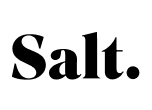The best to-do and organisation apps: get your tasks done with these apps

Whether at home, at work, in a relationship or in everyday life: there are plenty of tasks waiting for us. To-do and organisation apps can help you organise your tasks so you don’t forget anything. We use to-do, task and organisation apps interchangeably in the following text.
Summary: The best to-do and task apps
| App name | iOS | Android |
| Todoist | Download for iOS | Download for Android |
| Google Tasks | Download for iOS | Download for Android |
| Microsoft To Do | Download for iOS | Download for Android |
| Habitica | Download for iOS | Download for Android |
| Any.do | Download for iOS | Download for Android |
| TickTick | Download for iOS | Download for Android |
Advantages of task apps: Why you should use these apps
Prioritisation
We often don’t know where to start. By writing down our tasks in a to-do app, we organise our thoughts and get them out of our heads. We often come up with new, related ideas while writing them down. To-do apps allow us to prioritise our tasks, separate the important from the unimportant and thus plan our time better.
Better time management and fewer distractions
When we focus on our to-do list, we waste less time on distractions and procrastinate less. Of course, this requires a lot of self-discipline at first. But over time, we become more productive, can better estimate the duration of tasks and therefore get more done. Some apps offer functions such as rescheduling, which is particularly helpful for recurring and repetitive tasks, or integration with other apps like the calendar app.
Better tracking
To-do apps give you an overview of completed tasks. If you use to-do apps for your shopping, for example, you can immediately see whether all the products have actually ended up in your shopping trolley. For large projects, you can see the progress immediately thanks to progress bars, subtasks and notifications.
Tip: If you also want to track your time, take a look at the best time tracking apps.
Better cooperation
The apps on this list enable better collaboration because everyone you work with (be it your partner or your colleagues) can see where the other person is and what tasks they have already completed. In a professional environment, most of the apps on this list allow you to share files.
Feeling of happiness
The release of happiness hormones should not be neglected when you look at the tasks you have completed at the end of a productive day. Nevertheless, especially at the beginning or as a newcomer, you should not overdo it and rather write down fewer tasks than too many. Otherwise you will achieve the opposite, and the long list of open tasks will cause stress.
How to find the best app for you
Whether you’re a beginner or a power user: the apps are as different as the requirements and needs. While a simple checklist app is enough for some people, others need a comprehensive to-do app. On our list you will find both simple checklist apps and comprehensive organisation apps.
Ask yourself what you want to organise: Do you want to record your tasks quickly and easily and organise your thoughts? Or are you someone who spends a lot of time planning, categorising tasks and working through them systematically? Maybe you just want to plan a specific event, such as a wedding, a trip or a house move. If you know your priorities, it’s easier to find the right app.
To-do and organisation vs. note-taking vs. project management apps
The line between to-do and organisation, note-taking and project management apps is blurred. Some are also suitable as note-taking apps or are even suitable for large projects. Some apps offer a calendar overview and can therefore even be used as a calendar app. In our selection, we focussed exclusively on to-do apps, even if they offer note-taking, project management or calendar functions. We will present these apps in future articles.
What makes a good task app
There are countless organisation apps in the app stores out there, so finding the right one can be quite difficult. When selecting the following apps, we paid attention to the following things:
Free vs. paid to-do apps
In addition to a free version, almost all of the following apps also have a payment function, which nowadays increasingly comes in the form of a paywall. We think: A paywall is okay, but an organisation app should already have a sufficient range of functions in the free version. Features behind a paywall should increase convenience and not be basic functions that are necessary for use. Nevertheless, once you have decided in favour of an app, we recommend that you spend money on the Pro version. After all, this also keeps the development alive.
Synchronisation with other devices
Probably the most important feature of a task app is synchronisation with other devices. This means that you have the tasks you create on your computer directly in the respective app and vice versa. We also focussed on cross-device use when making our selection.
If you search the app stores, you will find many more to-do and organisation apps. Unfortunately, these are often only available for the respective operating system or only for Apple devices. Some offer a web interface and can therefore theoretically also be used on other devices, but this means they do not use their full potential. However, if you can live with this, you should definitely take a look at these apps. These include apps such as Things 3, OmniFocus or Taskito.
Simple operation and clear design
It should go without saying, but this point is not always adhered to: A task app should be easy to use. Tasks should be “marked as completed” and be able to be moved using drag and drop. Tasks should be sorted using categories or folders. Pro features should be clearly labelled and not take centre stage. After all, nothing is more annoying than being prevented from creating tasks by a payment barrier.
Data protection and security
To enable synchronisation, the providers store your data in the cloud. Although hackers are more interested in your identity data than your tasks, the providers should still take precautions when it comes to data security. To increase convenience, the apps offer integrations, for example with your calendar, contacts, locations or emails. Be aware that this data may be uploaded to the provider’s servers if you want to use it. This can become a problem if you also want to use the apps in a business environment. If you have doubts, ask your IT department.
But you can also take precautions: If the app offers two-factor authentication, you should use it. Especially if you store private details such as passwords or phone numbers, you can protect them from prying eyes.
Tips for successful use of to-do apps
Use many small tasks instead of large ones and specific headings
It’s not always down to the organisation apps when personal success fails to materialise. It is often down to the user themselves. A common reason why people stop using them: Task names that are too vague. You should therefore subdivide large over-tasks such as “plan wedding” into tasks that are as small as possible and label them with specific names. Create tasks such as “Find wedding photographer”, “Shop for wedding dress”, “Order wedding cake”, “Create invitations”, “Send invitations” and “Research location”. Ideally, you should subdivide these tasks further and provide them with additional information, such as keywords, details, responsible persons, locations or deadlines.
Prioritise your tasks
Prioritisation is also important. Many long-term tasks should not cause you to lose sight of urgent and short-term tasks. The order is also important: if you use to-do apps to plan your shopping, for example, you can save a lot of time if you prioritise your shopping list based on the layout of your supermarket: fruit and vegetables are usually found right at the entrance, so they should be higher up on the list than drinks, which tend to be near the tills.
Set a deadline and duration
Not all of us complete our tasks promptly – often our tasks are on the checklist for days, months or years. To prevent this from happening to you, set a realistic deadline and stick to it.
Plan in your breaks!
Task apps can be a great help, but it is just as important to take a break from time to time. If the app offers a calendar view, feel free to enter a break block. And if you synchronise your tasks with your work calendar, colleagues will see that you are busy at that time.
Keep at it and don’t give up!
If you have never used a task app before, you will certainly find it difficult to get started and, above all, to keep going. As we wrote above: It’s better to set fewer tasks at the beginning than too many. And once you’ve completed them, reward yourself!
These are the best to-do and organisation apps
Todoist
Anyone looking for a to-do app will not be able to avoid Todoist. The software claims to be used by over 30 million users, with customers including major companies such as Bosch, Amazon and Disney. Todoist’s strength lies in its stylish, minimalist user interface. Recurring tasks are just as possible as subtasks. Priority levels show you immediately what is important and what is not, and you can use labels to better characterise your tasks. Tasks can also be saved as templates.
The free standard version offers you up to 5 projects, 3 filter views and an activity history for the last week. You can display your tasks either as a list or as a board. Integration with emails, calendars and more is also possible.
The Pro version, which costs CHF 5 per month or CHF 48 per year, also includes task reminders and duration, and automatic backups are also possible. A new addition is an AI assistant to help you with your tasks.
| App name | iOS | Android |
| Todoist | Download for iOS | Download for Android |
Google Tasks
Google Tasks is not only deeply integrated into Android, iOS owners should also take a look at the Google app. Although Apple has recently added new features to its own Reminders app, this is only available for Apple devices. Google Tasks, on the other hand, works perfectly with other Google apps such as the calendar or GMail and also works across devices. Just like other task apps, tasks can be divided into subtasks and provided with descriptions and deadlines. Emails can be converted directly into tasks, which can then be viewed in the Gmail sidebar. Unlike Todoist, reminder notifications are free of charge. The only disadvantage of Google Tasks: You can’t assign people to tasks – your tasks are yours. Google Tasks is therefore not suitable for working across teams.
| App name | iOS | Android |
| Google Tasks | Download for iOS | Download for Android |
Microsoft To Do
What Google Tasks is for Android users, Microsoft To Do is for Windows users. Although Microsoft no longer develops its own operating system for mobile phones, the app is also available for iOS and Android. Microsoft’s To Do app was largely developed from the popular Wunderlist app, which was acquired by Microsoft in 2015. Microsoft To Do is deeply integrated into the Office 365 suite – so if you prefer to use Microsoft products (including in a professional environment), this app is better suited to you. Emails can be saved as tasks directly from Outlook. Where other apps tend to focus on projects and overtasks, the Microsoft app places a lot of emphasis on the time overview: you can immediately see which tasks are due today. You can also call up other planned tasks and tasks marked as “important” by clicking on the relevant category in the sidebar.
| App name | iOS | Android |
| Microsoft To Do | Download for iOS | Download for Android |
Habitica
Finding it hard to stick with it? Then take a look at Habitica. Habitica combines to-dos with gamification events. In other words: With each completed task, you level up your avatar and unlock new game features such as outfits, pets, skills and even quests! The tasks are divided into to-dos, habits and recurring tasks (“dailies”). If your friends also use the app, you can defeat monsters together with them and earn gold, which you can spend on rewards. Elsewhere, you can also see the community spirit: challenges created by the developers (“10 Minute Workout”, “ADHD/ADHD Challenge”), in which everyone can take part, keep you on the ball and motivate you further. This is particularly helpful for those who don’t know where to start. Of course, the app comes with all the standard features of a task app.
Habitica is completely free (and the free version is also completely ad-free), but if you like the app, you can support the developers with a monthly subscription from CHF 5 to CHF 51.
| App name | iOS | Android |
| Habitica | Download for iOS | Download for Android |
Any.do
If you want to use a single app for both your professional and private life, you should take a look at Any.do. The app displays your tasks in a beautifully clear and minimalist design. You can immediately see which tasks are due today, tomorrow and the next few days. Your tasks can be subdivided into lists and projects – so you avoid mixing private tasks with your professional to-dos. Share your lists with your partner or colleagues and assign tasks to them. Customisable reminders and a calendar function are already included in the free version.
The premium version is available for a fair CHF 3 per month, i.e. CHF 36 per year, and offers additional integration with other apps, WhatsApp and location-based reminders and recurring tasks.
| App name | iOS | Android |
| Any.do | Download for iOS | Download for Android |
TickTick
TickTick supports over 7 operating systems, and yet each app feels as if it has been developed precisely for the respective OS. In other words: The macOS version feels like a Mac app and not like a web interface disguised as an app. The Windows app comes in the familiar Windows design and does not attempt to “windowfy” the Apple design language. There are also extensions for the most common browsers. In addition to the familiar standard features, TickTick comes with a Pomodoro timer with which you can start a 25-minute focus session – optionally with background noise. It is also possible to share lists and assign tasks.
The premium version offers more calendar views, task duration, file attachments, intelligent filter functions and more specific Pomodoro timers. It costs between CHF 4 and CHF 35.
| App name | iOS | Android |
| TickTick | Download for iOS | Download for Android |
Conclusion: More efficiency and less stress thanks to to-do apps
Task apps can help you to be more productive and efficient. They help you to focus better and structure your day. The important thing is that you stay on the ball and don’t give up. After all, few things are as satisfying as looking at the tasks you’ve completed at the end of the day and seeing the progress you’ve made. With the apps, you can sort your thoughts and separate work from private life simply by recording and writing down tasks. This reduces your stress, prevents burn-out and has been proven to improve your quality of life.
The quick and easy way to your perfect mobile phone subscription
alao is your happy place for mobile phone subscriptions. We show you the most popular providers at a glance – and all subscriptions guaranteed at the best price on the market. Find your perfect subscription on our comparison page and finalise it online in less than 5 minutes. We’ll activate your subscription with your new provider, cancel your old contract and take your old phone number with you – all automatically and free of charge.
If you have any questions, our support team will take care of you 7 days a week via live chat, e-mail and telephone. This article was last updated on 14 December 2024.