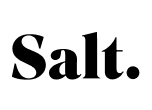Shopping on WhatsApp – This is how it works
Since 2020, WhatsApp offers a buy button directly in the chat. This shopping button is in the form of a shop window. By clicking on it, customers can call up the company’s product catalog, browse through it and contact it directly if they have any questions. Learn how to create a product catalog for your company here.
How to get the shopping button
To use the shopping button, however, the company first has to set up a catalog. Such a catalog then also enables customers to share interesting products and services quickly and easily via WhatsApp. This expands the company’s reach and reaches more potential customers. The link to the catalog can also be shared on any social media platform.
Set up product catalog on WhatsApp
A business can add a maximum of 500 products or services on WhatsApp Catalog. To create the catalog, you need to open the settings on WhatsApp Business and then the business tools. Here you will find the Catalog option. Here you can click on ‘Add new item’. Upload a picture and give the product or service a suitable name. Optionally add a price, detailed description and a link. Then click save and repeat the same steps with the other products.
How the WhatsApp shopping cart works
The WhatsApp shopping cart function allows customers browsing the product catalog to put all the products they are interested in into a shopping cart. However, payment is not made via the app itself and must take place outside. Customers also have the option of sending the completed shopping cart to the company via WhatsApp. Orders can be placed conveniently in this way.
WhatsApp Pay – it’s already possible in Brazil
Despite WhatsApp’s buy button and shopping cart, it is not yet possible to make a payment via WhatsApp in Switzerland. According to WhatsApp, however, this will change very soon. With the so-called WhatsApp Pay, payments will be possible directly via the app in the future. WhatsApp has already proven that this works in Brazil. The Brazilians are already using WhatsApp Pay. You can then send money via the app – be it to pay for a product or service or to send your family a gift. On its website, WhatsApp states that no fees should be charged here. All you have to do is connect your bank account to WhatsApp Pay and it should be ready to use.
WhatsApp shopping useful for customers, like businesses
WhatsApp already offers exciting features for customers, as well as businesses, which WhatsApp is sure to expand in the future. If you’re looking for more tips on WhatsApp, it’s best to check out our ultimate WhatsApp guide. Our WhatsApp business guide contains more helpful tips for businesses’ communications with their customers.
Are you paying too much for your subscription?
With alao you are guaranteed to pay the lowest price for the best Swiss subscriptions. Find your perfect subscription at great conditions and sign up online within 5 minutes, without any activation fee.
Is your old subscription still running? We will terminate your contract in due time (at least 6 months before expiration) and take your phone number with you free of charge. Of course, you don’t pay until the contract is activated.
If you’re looking for general WhatsApp info and tips, check out our ultimate WhatsApp guide.